Verifying Wi-Fi dBm Strength in Brilliance Smart App
The Decibel-Milliwatt (dBm) strength displays the amount of Wi-Fi signal that a smart product receives. This metric is helpful to use in designing landscape lighting and troubleshooting connectivity issues.
1. Download Brilliance Smart from the Apple App Store or Google Play by scanning the QR code. Register for an account if you are a first time user.
2. Open the Brilliance Smart app and select a device to test. Be sure the smart device and the Brilliance Smart app use the same Wi-Fi connection.
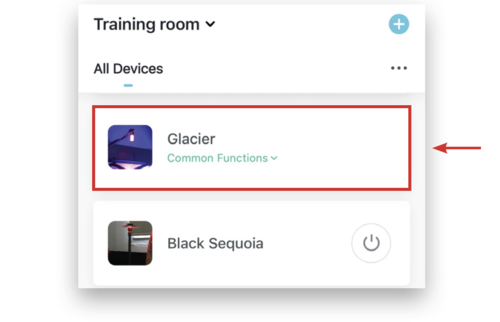
3. Tap the Menu button in the upper-right corner.
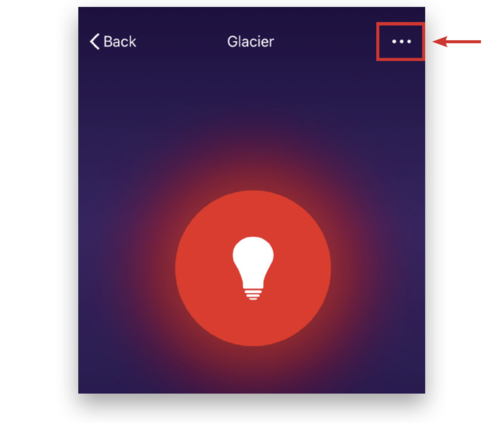
4. In the Others list, tap Check Device Network.
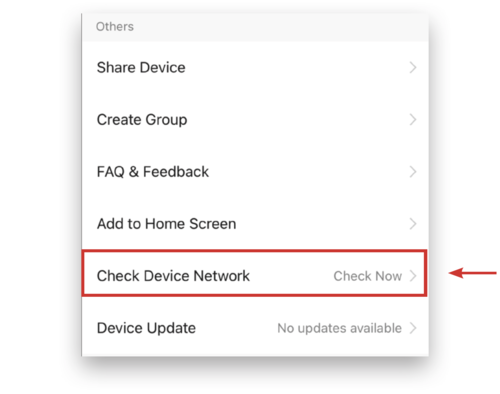
5. The Brilliance Smart App tests the dBm and indicates the signal strength.
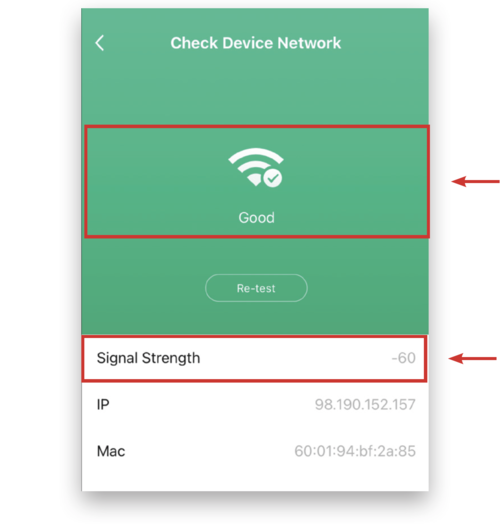
Decibel-Milliwatt (dBm) Strength
-30 dBm = Great Reception
-40 dBm = Great Reception
-50 dBm = Great Reception
-60 dBm = Good Reception
-70 dBm = Marginal Reception
-80 dBm = Poor Reception

