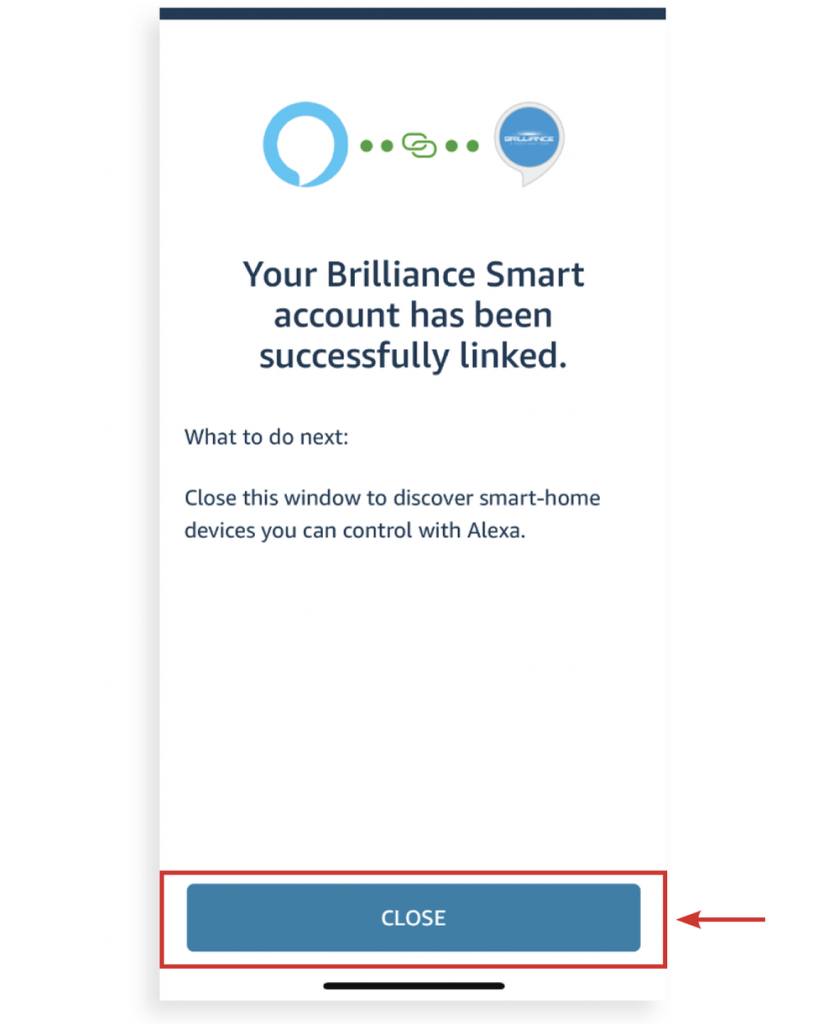Connecting the Brilliance Smart app to the Alexa app allows you to use voice controls to manage your lights. For example, you can turn lights on or off, brighten or dim lights, and even set light brightness to a specific percentage or color. Just say “Alexa, turn on the backyard lights.” Download a PDF of the instructions
1. Download Brilliance Smart from the Apple App Store or Google Play by scanning the QR code. Register for an account if you are a first time user.
2. Download Amazon Alexa from the Apple App Store or Google Play. Register for an account and set up your Alexa device if you are a first time user.
3. Open the Amazon Alexa app and tap More in the lower-right corner.
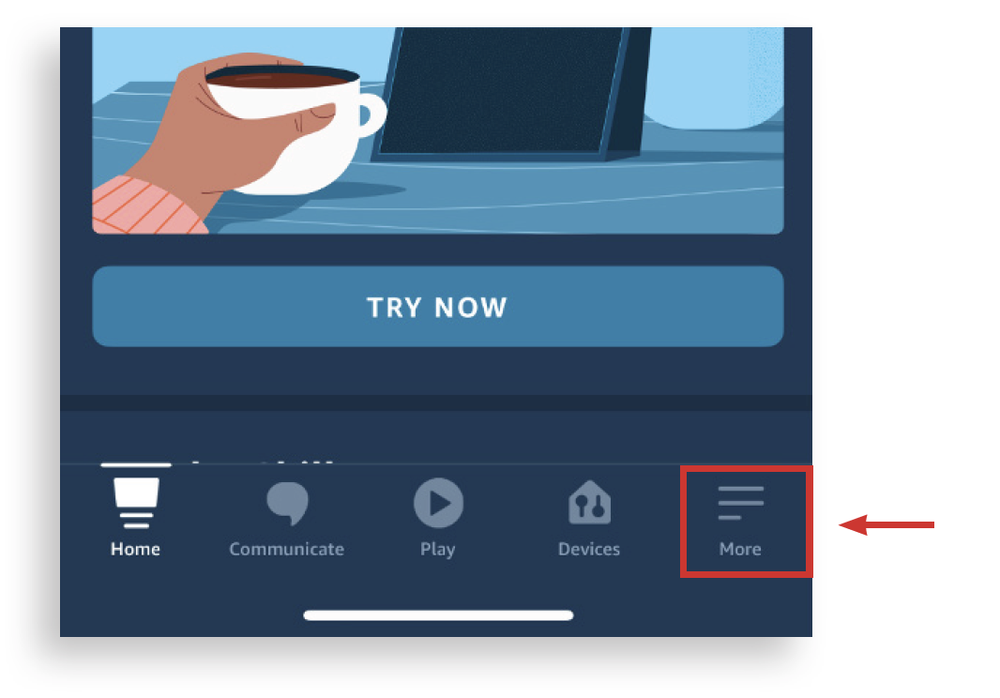
4. From the menu, tap Skills & Games.
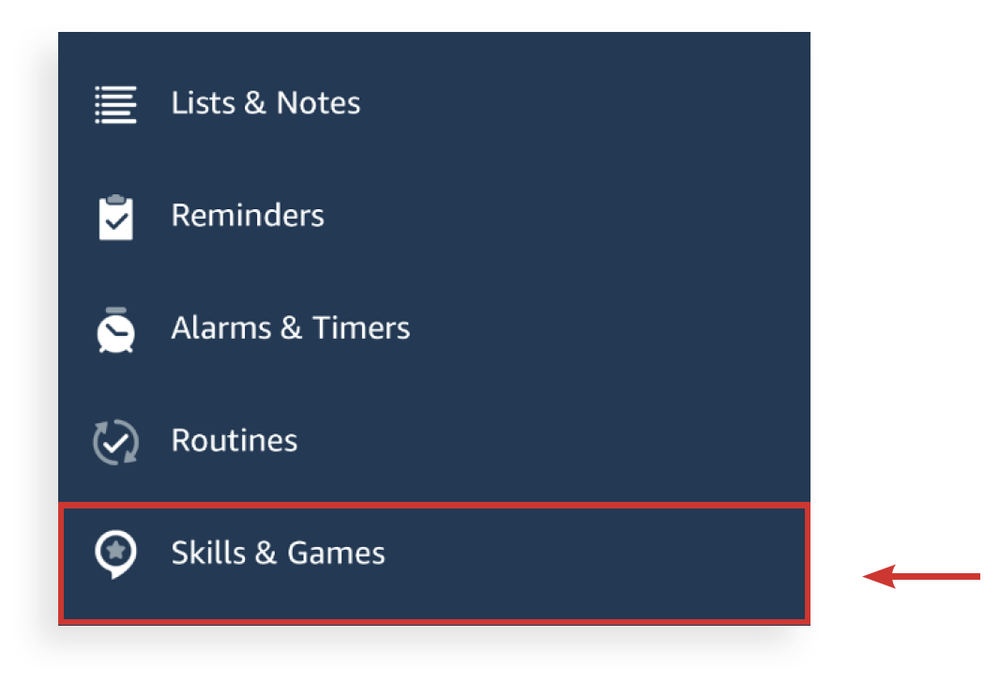
5. On the Skills & Games screen, tap Search
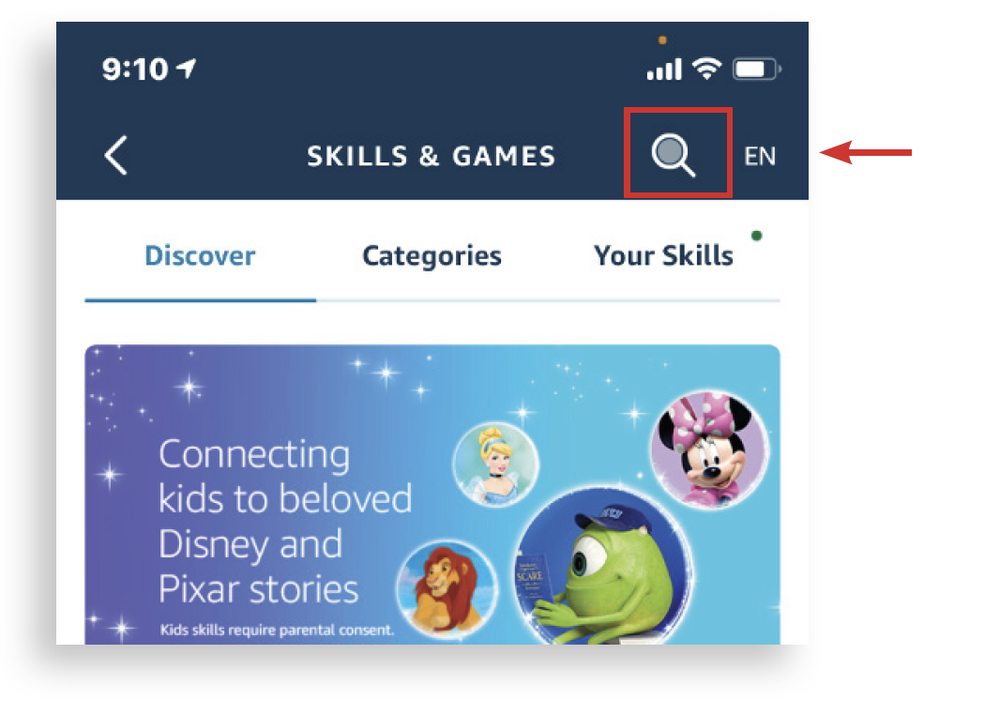
6. In the search bar, enter Brilliance Smart.
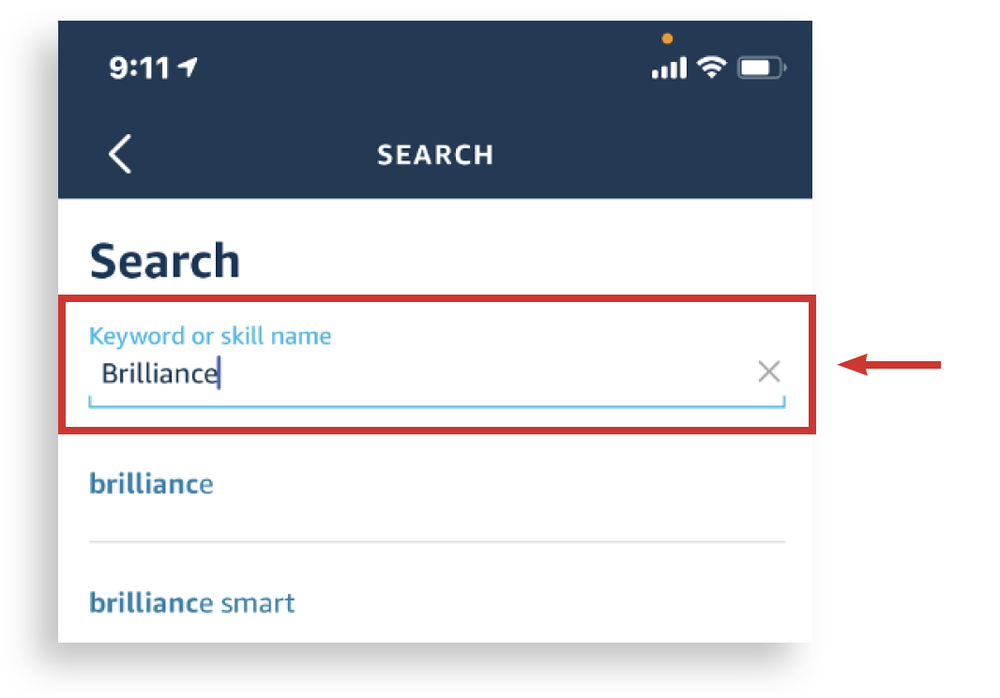
7. Select Brilliance Smart from the search results.
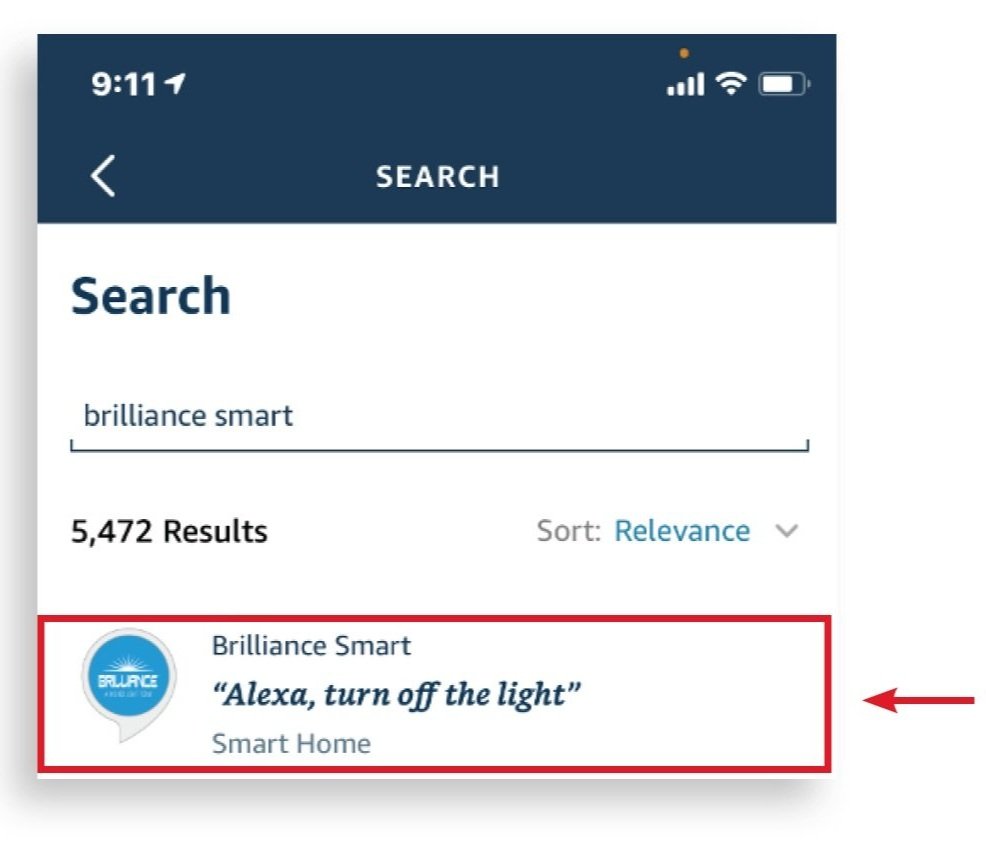
8. Tap the ENABLE TO USE button.
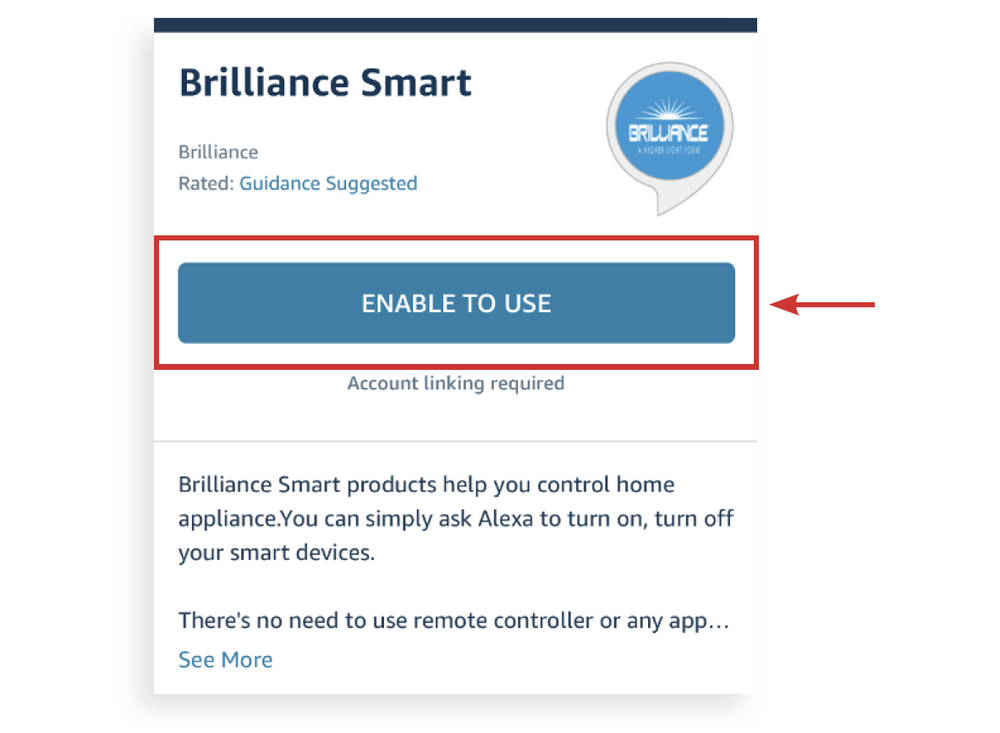
9. Enter the Account Phone Number/Email Address and Password for your Brilliance Smart account and then tap Link Now.
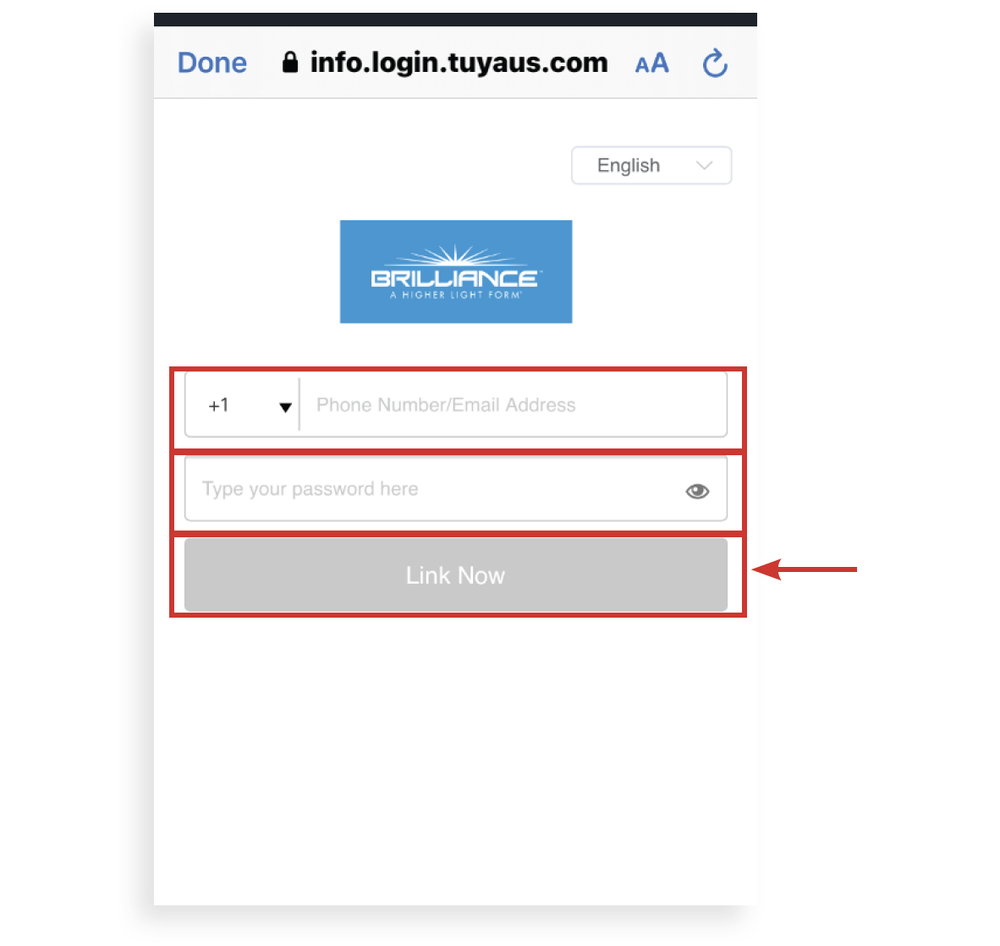
10. To connect the Alexa app to the Brilliance Smart app, tap Authorize.
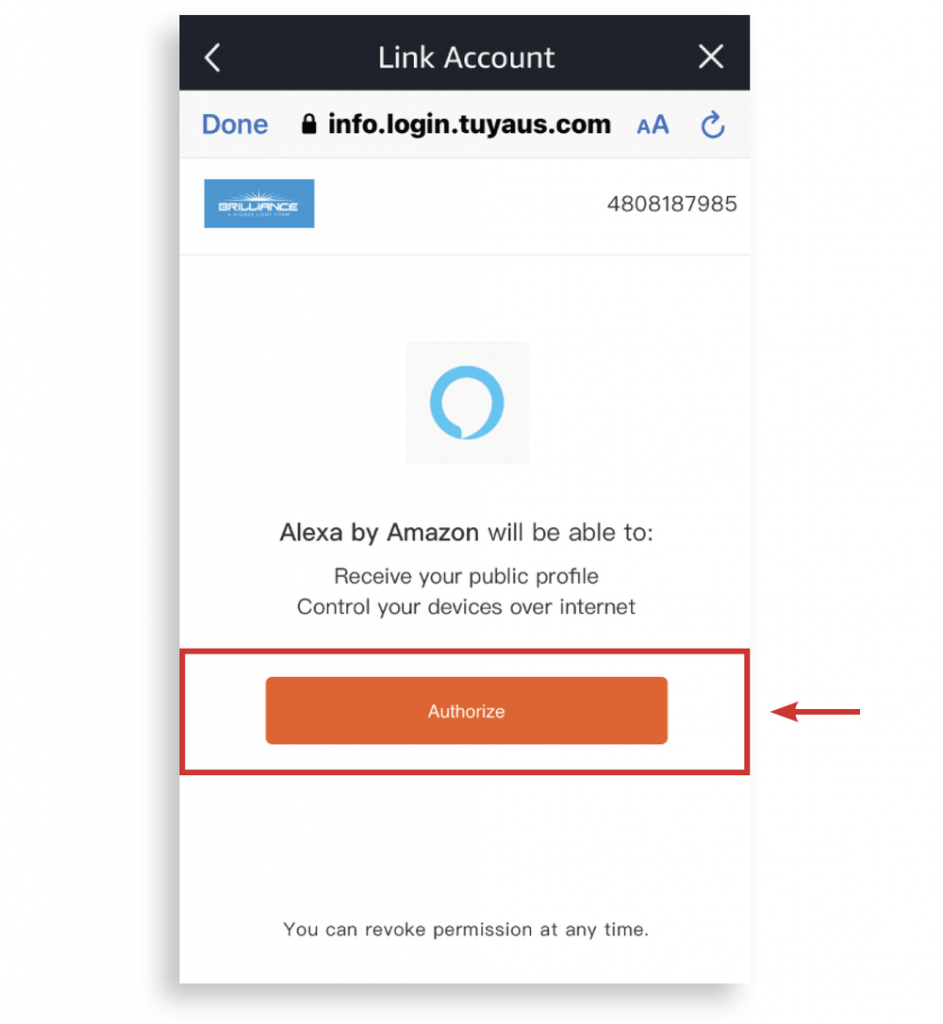
11. Tap Close. Tap Devices to see all the devices that are connected.